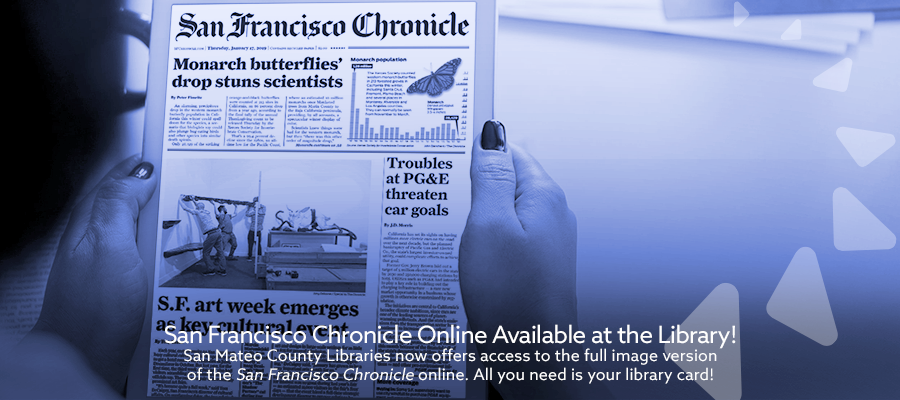
Library users now have access to the full image version of the San Francisco Chronicle online. All you need is your library card to access issues dating back 30 years of the San Francisco Chronicle.
You can search or browse a digital replica of the San Francisco Chronicle print edition online, with full-color layouts of all news articles, graphics, advertisements, classifieds, weather reports, box scores, puzzles, cartoons and more. These digital editions are available as soon as the print editions are.
The San Francisco Chronicle is made available to the library through NewsBank, a newspaper database. In addition to our local papers, you can access current and archived information from thousands of newspaper titles, as well as newswires, web editions, blogs, videos, government documents, and more. You can search across the resources or browse articles based on a topic.
Tips for Using Digital Newspapers
NewsBank is easy to use, but here are a few things to help you get the most out of it.
- Local papers are listed on the homepage of NewsBank. If you’re looking for other publications, you can search the A-Z Source List (located at the top of the page).
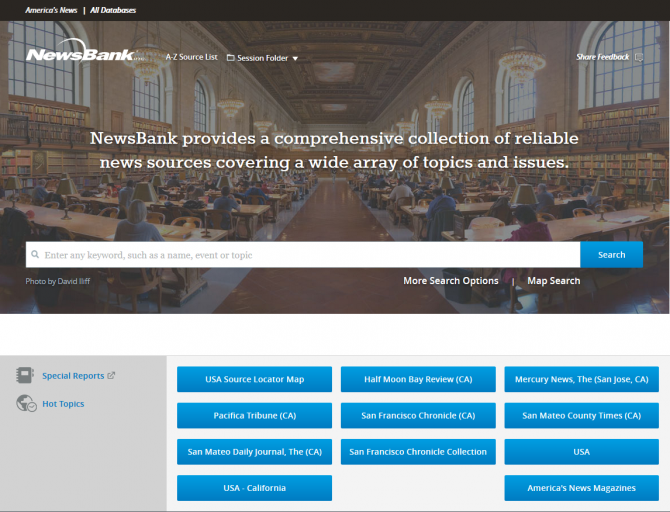
- If you're looking for region-specific news, you can use the Map Search.
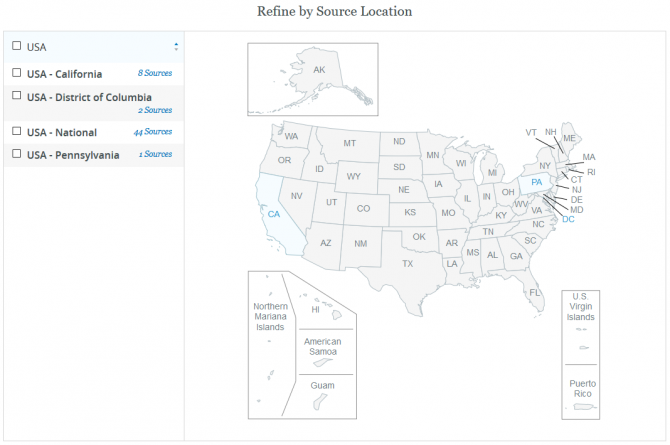
- You can create an account with NewsBank to save your search history or articles.
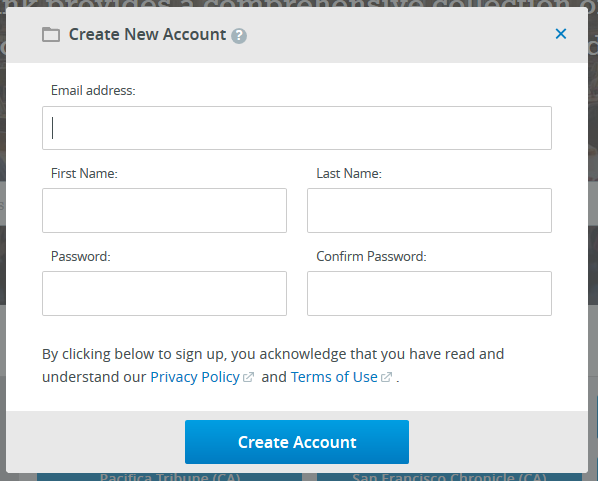
- If you want to share an article with someone else, you can email, copy link, or download it.
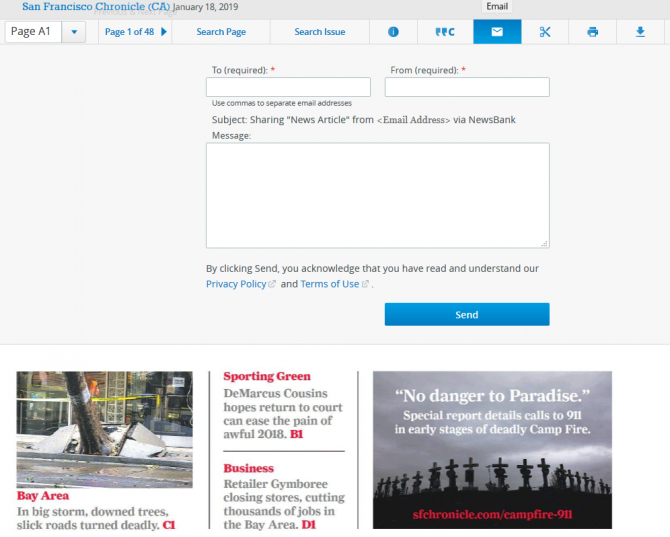
- In the full image version, you can make “clippings” of articles or images to download or print. You simply click the scissors icon and you’ll be able to click and drag to select the section of the article you’d like to save.

We’ve also set up a tutorial, opens a new window with videos by NewsBank to help you get started. You’ll find videos on these features as well as some tips for creating different types of searches.


Add a comment to: San Francisco Chronicle Online Available at the Library!