
Having computer problems? You can learn how to help yourself with San Mateo County Libraries’ Lynda.com!
Lynda.com features a growing library of more than 8,500 streaming video courses, on subjects ranging from 3D animation, design, business, photography, social media, the Web, and, of course, computer help, as well as many, many more.
If you’re looking to teach yourself how to troubleshoot, Help Yourself: Tech Tips, opens a new window is a fantastic place to start. Narrated by Dan Gookin of ...For Dummies fame, this course features a collection of 86 computer troubleshooting tips, with most videos running two to three minutes long. You can watch them in sequence, or pick and choose from the course’s menu. Many are specific to Windows 10, and quite a few are useful for earlier Windows versions, too.
To get started, visit our Online Resources page and scroll down to find Lynda.com. From there, log in to Lynda.com with your “29041” library card number and enter “Help Yourself Tech Tips” into the search bar. Then, click on the course in the results screen, as seen below:
Last but not least, you’ll see a subject list on the left; scroll through it, choose, watch and learn!
What have some of your favorite Lynda.com courses been? Let us know in the comments!

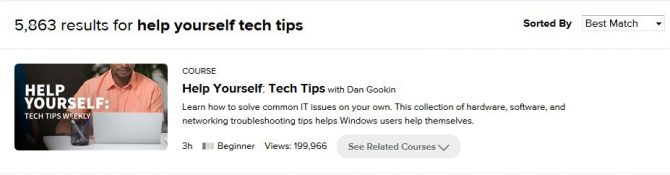
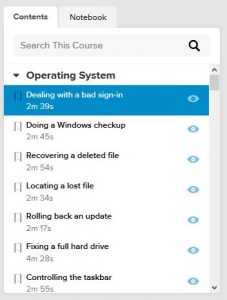


Add a comment to: Computer Problems? Help Yourself With Lynda.com