
The Windows operating system, opens a new window (OS) runs on more than 1 billion PCs. Most of the time it works well. If you’d like a challenge, try the Linux, opens a new window operating system! Lots of varieties of Linux can be found on Distrowatch, opens a new window, many targeting beginners. A Linux variety is called a distribution, opens a new window or distro.
Why Try Linux
It’s free and some distros target Windows users by making Linux easy to use. Linux apps are just like Windows software (e.g., Microsoft Office and the internet browsers Firefox and Google Chrome). It's also challenging and fun to learn Linux!
Linux can replace any version of Windows; you can also install it alongside Windows and have two operating systems. First, try Linux by running it on a flash drive, called a live USB, opens a new window.
Choosing a Linux Distribution
Choosing a Linux distribution can be confusing, opens a new window. Let's do a search for Linux for beginners, based on the popular Linux distribution Ubuntu.
Go to the Distrowatch search page, opens a new window. Scroll down to “Search by Distribution Criteria.” For OS Type, choose Linux, tab to "Distribution category" and choose Beginners. Tab to "Based on," choose Ubuntu. Tab to the bottom box, choose Active, and finally, tab to "Submit Query" and press the Enter key.
Downloading
A list of Linux distributions should appear as seen in the example image. Click on a link from your results list for a distribution's description, home page, user forums, reviews, and so on. To download a copy of the distribution, go to its home page. The downloaded copy is an ISO file, opens a new window.
Copying and Installing Linux
The next step is to copy the ISO file to a flash drive , opens a new window so you can try the distribution. Plug the flash drive into your computer, turn off the computer, and boot from the flash drive, following the instructions, opens a new window. This allows you to try Linux without making changes to your computer.
If you decide to install Linux on your PC, make sure to create a backup of its operating system in case something goes wrong. Windows and other operating systems usually have a built-in backup, opens a new window mechanism, or you can use a free backup software such as Macrium Reflect, opens a new window.
After testing several distros, I chose Linux Mint, because it's easy to use, the design is appealing to my eyes, and it has useful programs.
Books About Linux
Wanting to understand more about Linux, I decided to check out Linux for Dummies, followed by The Ubuntu Beginner's Guide. Since Ubuntu forms the skeleton of Linux Mint, opens a new window, either of these texts will be helpful introductory guides to get you going! Another popular Linux version is Fedora, opens a new window. You can read more about it.
Give Linux a try! You, too, might enjoy mastering a new skill.
What is your favorite OS? Let us know in the comments!

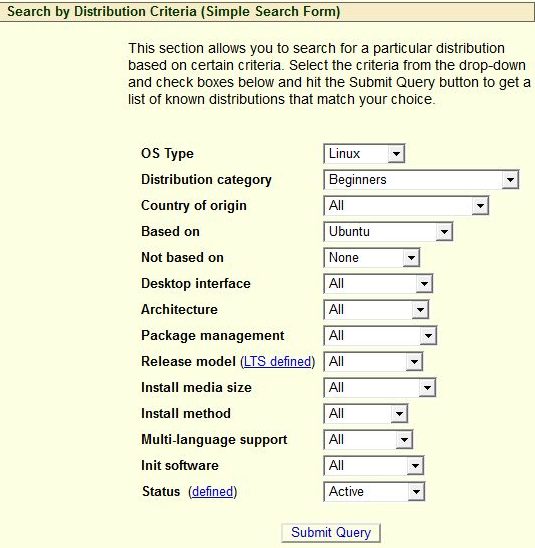
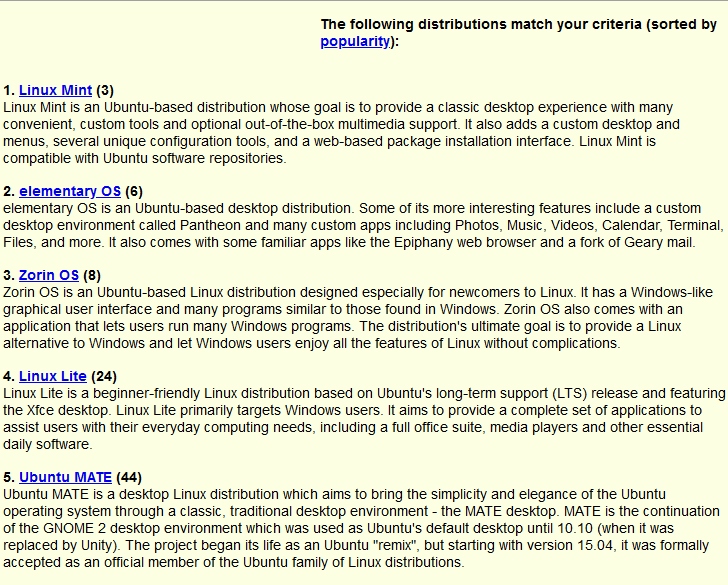

Add a comment to: Discover Linux – A Fun Alternative OS