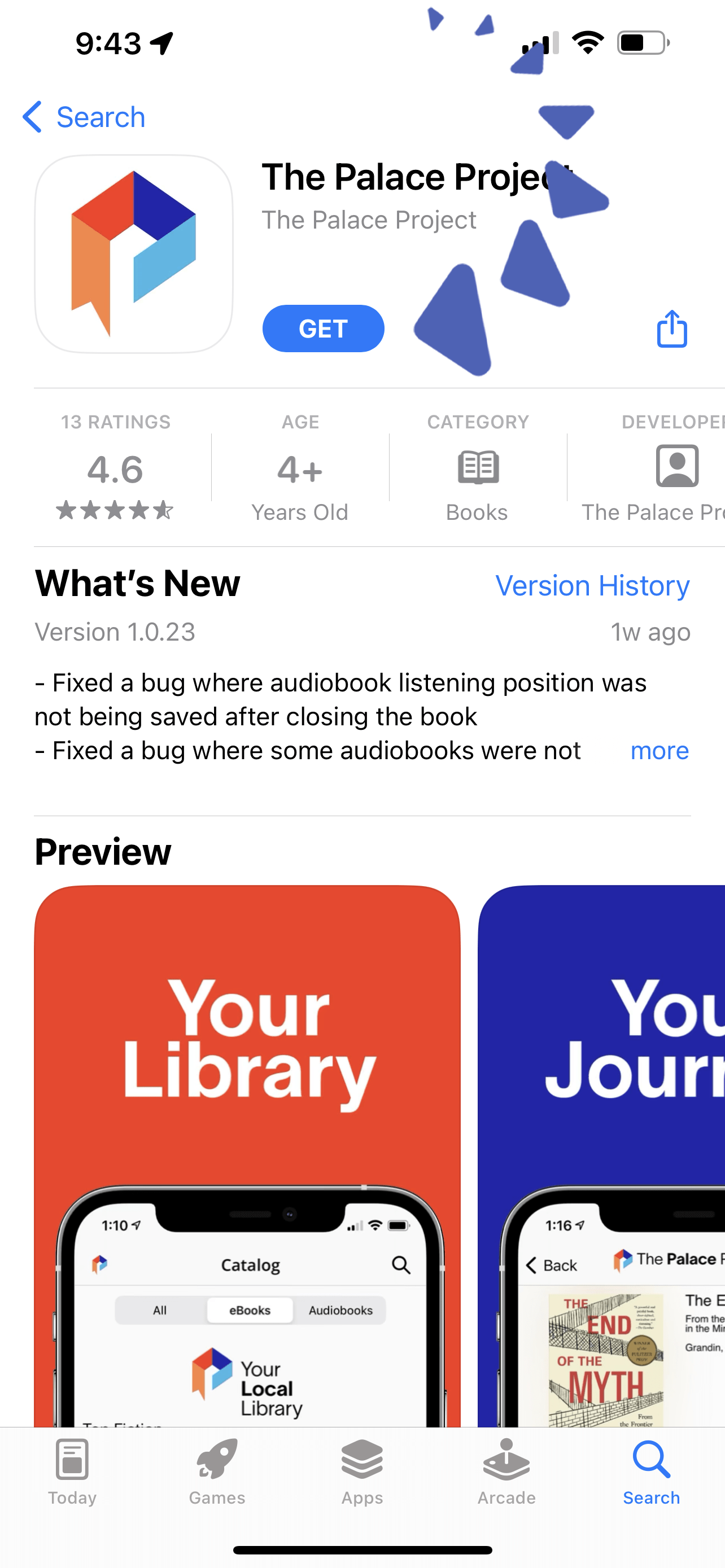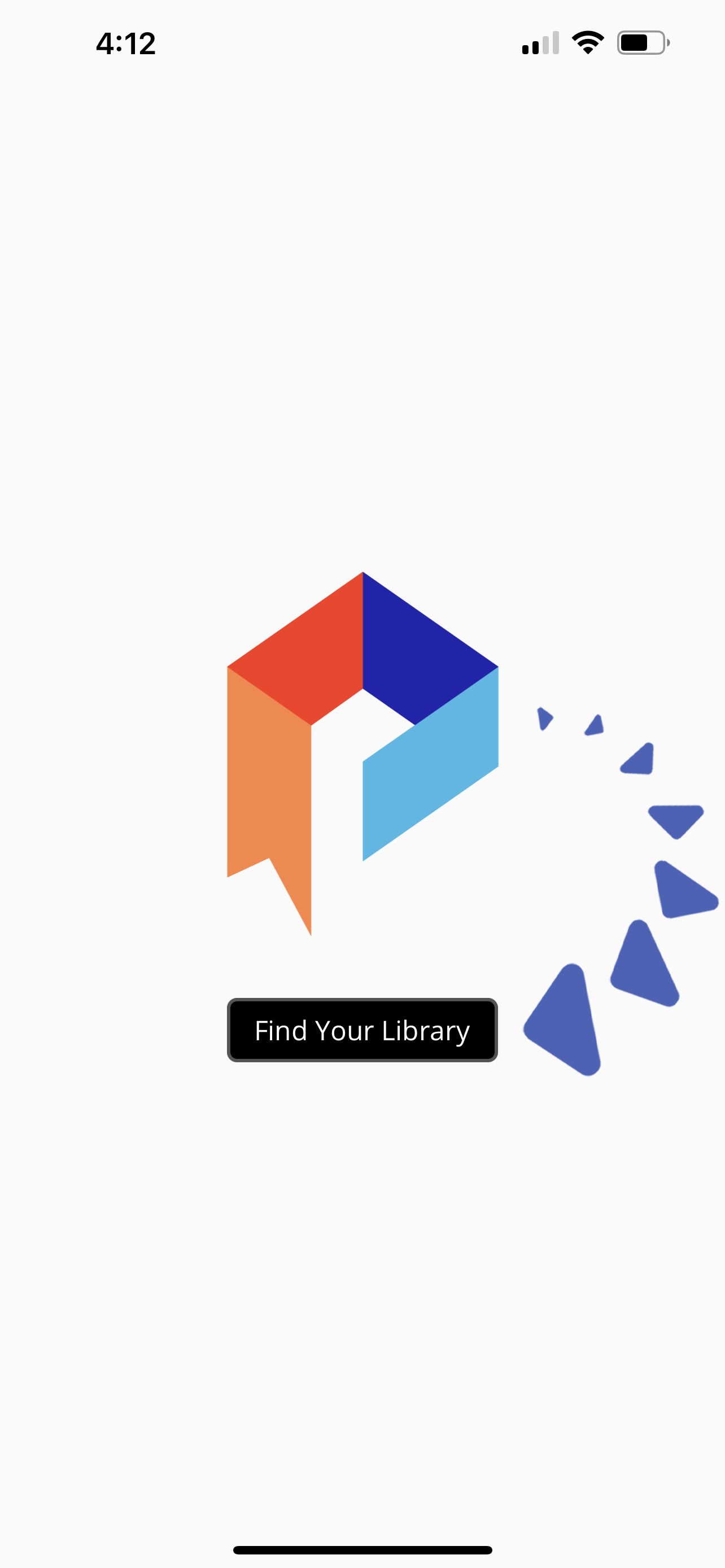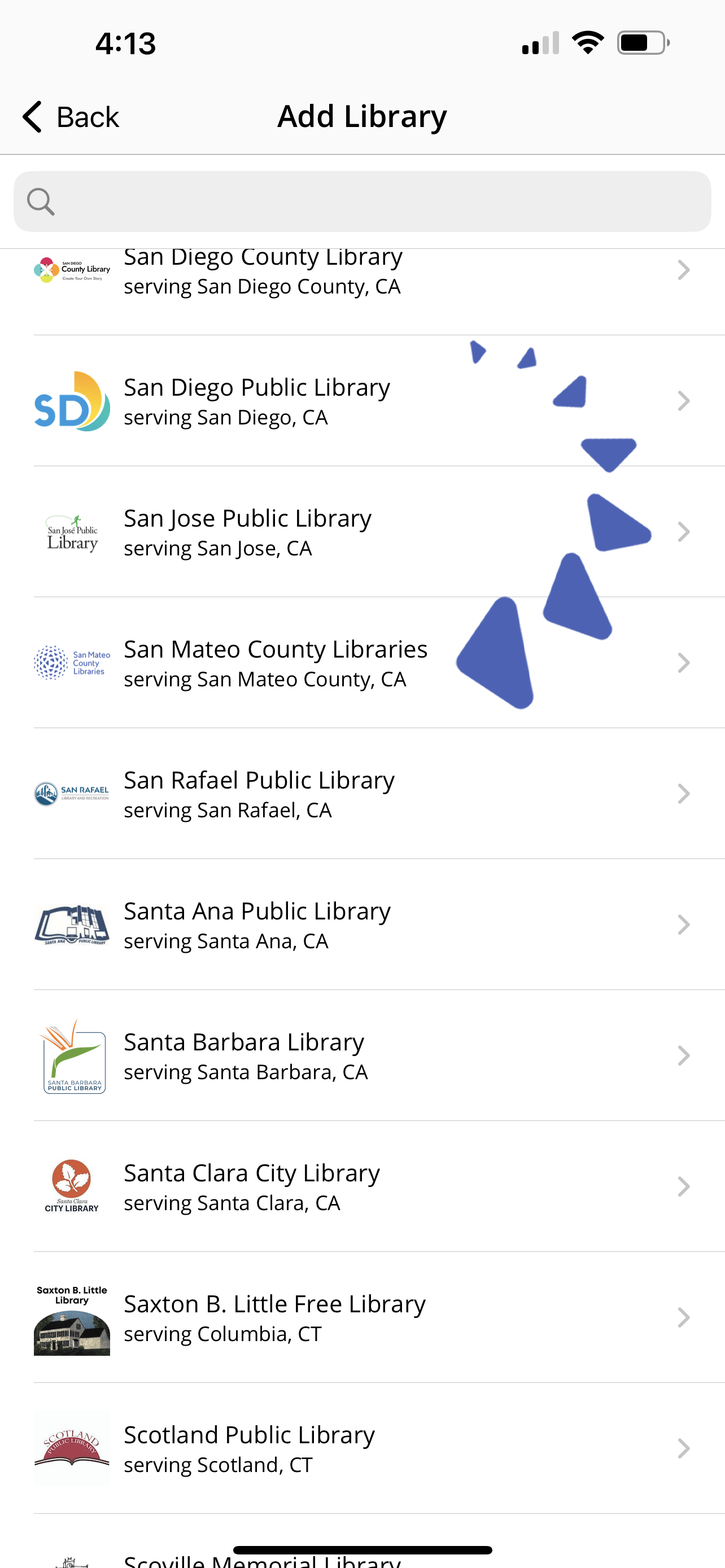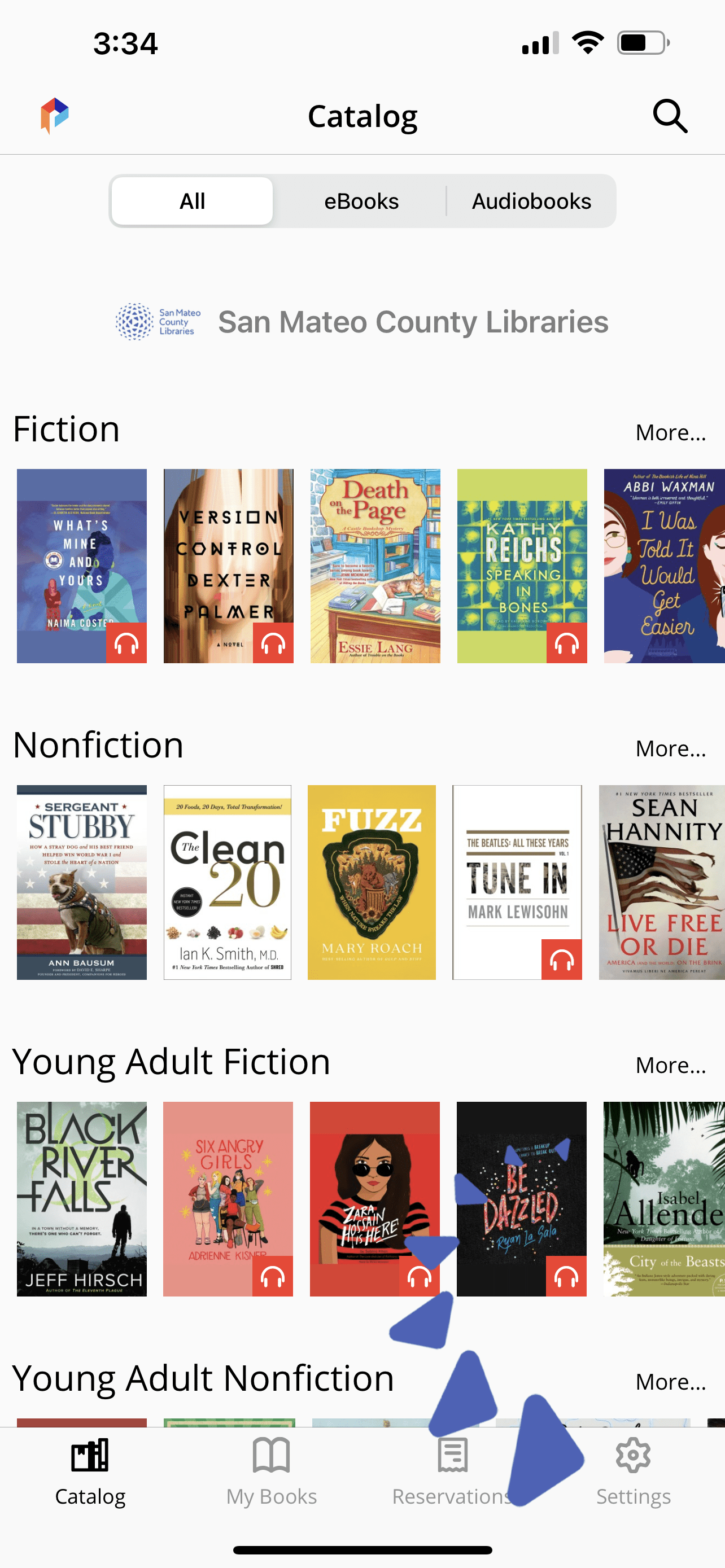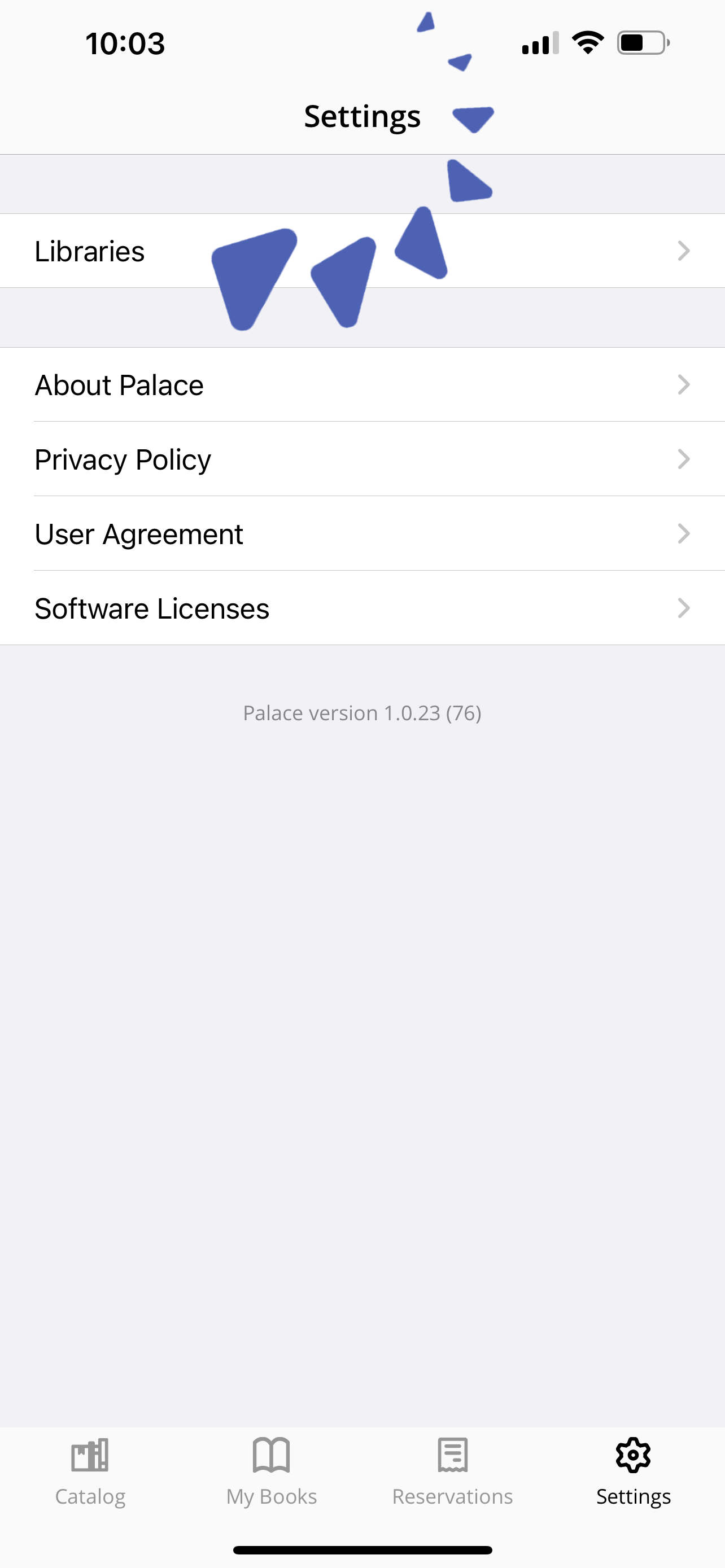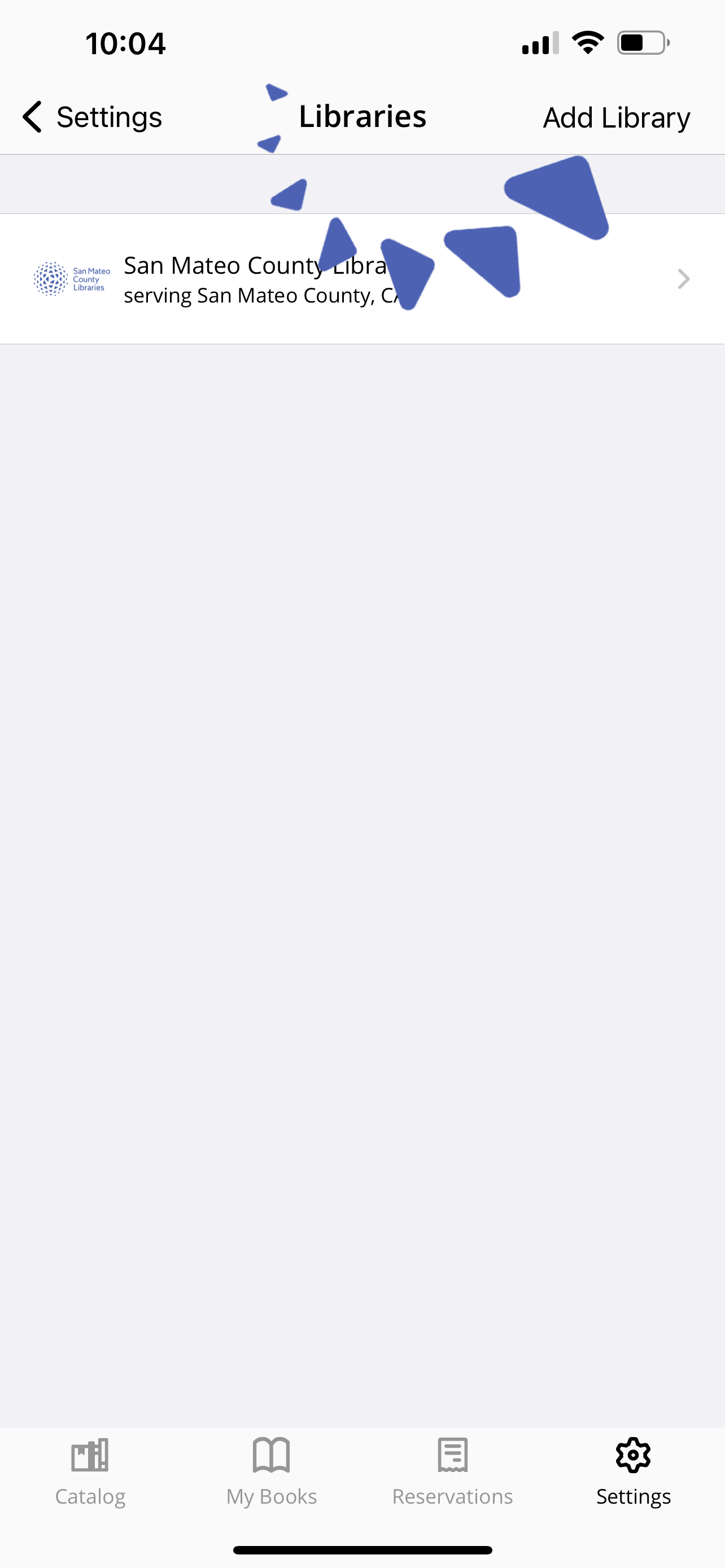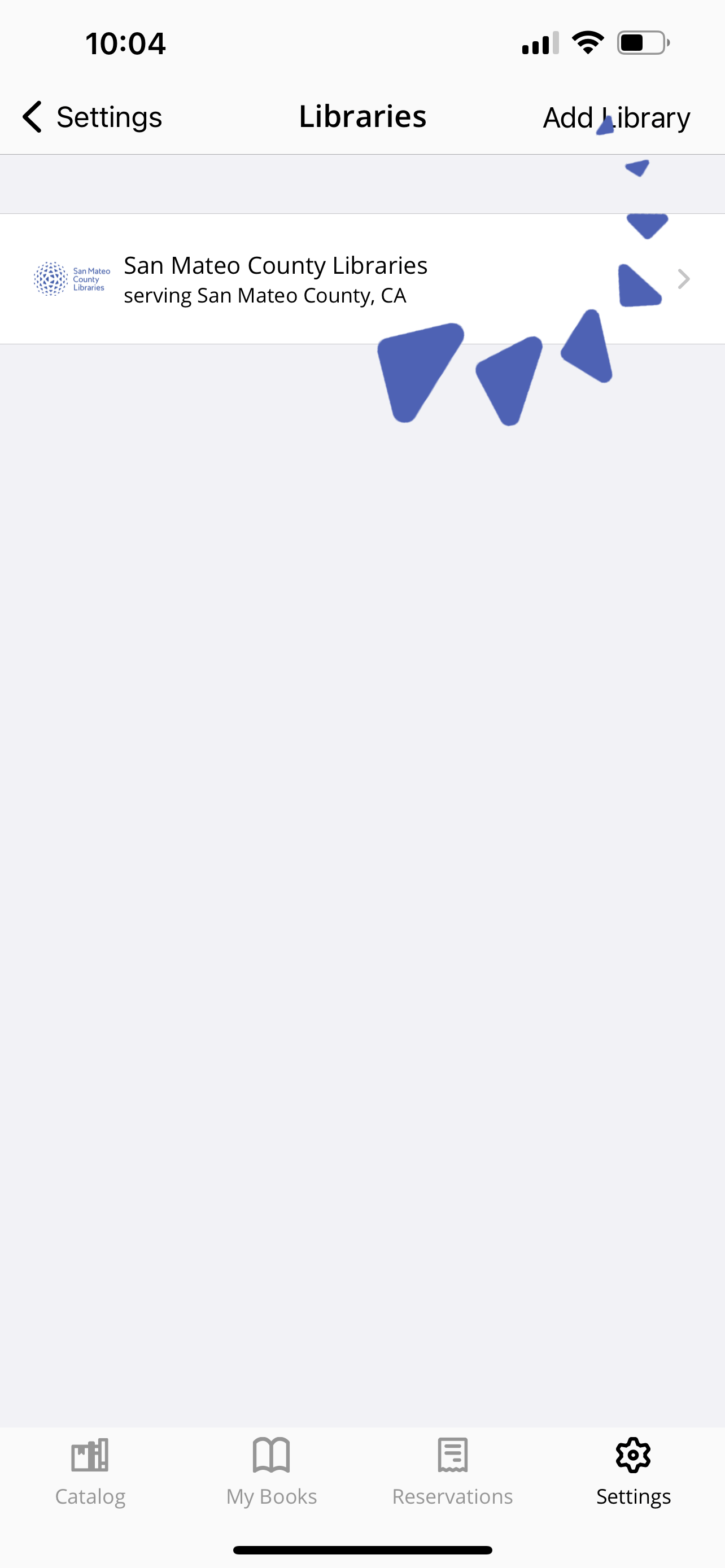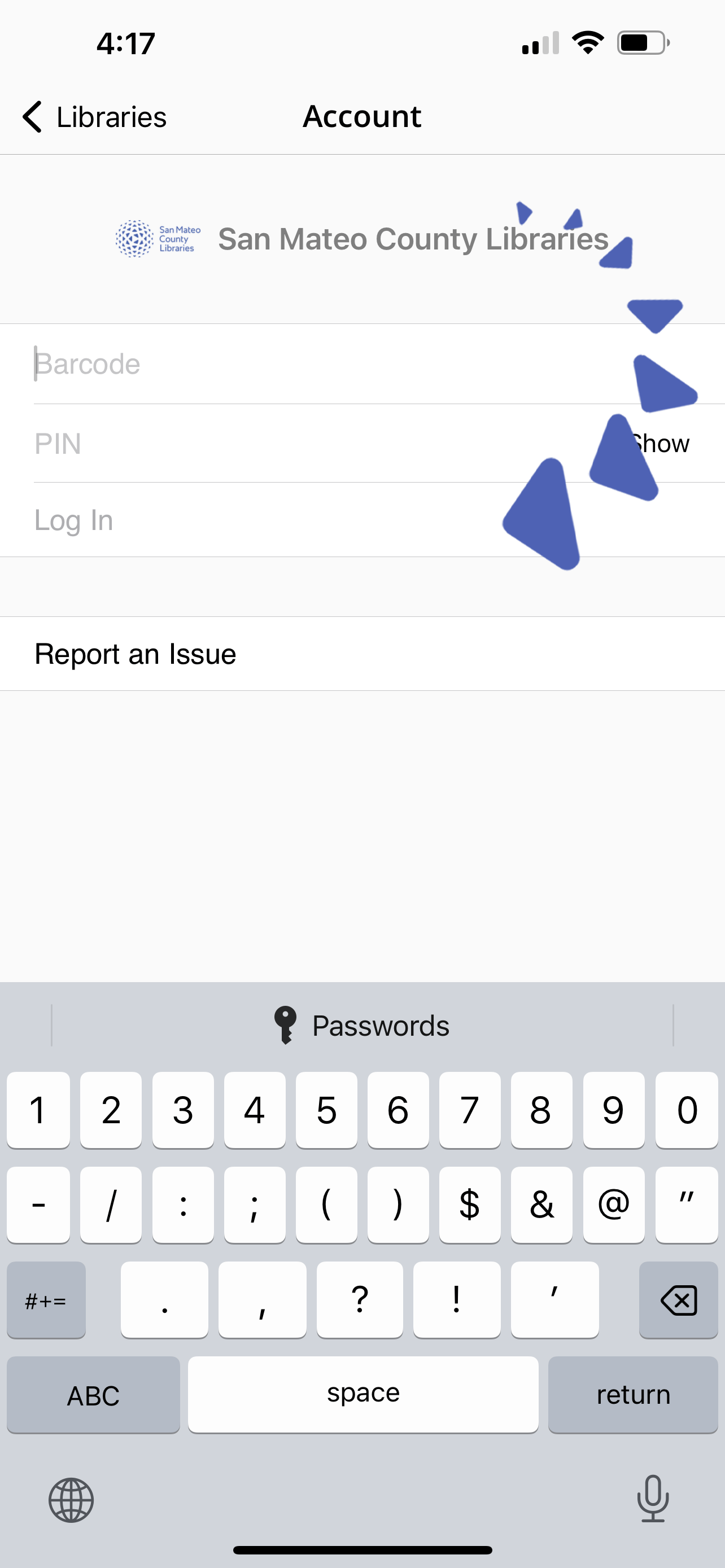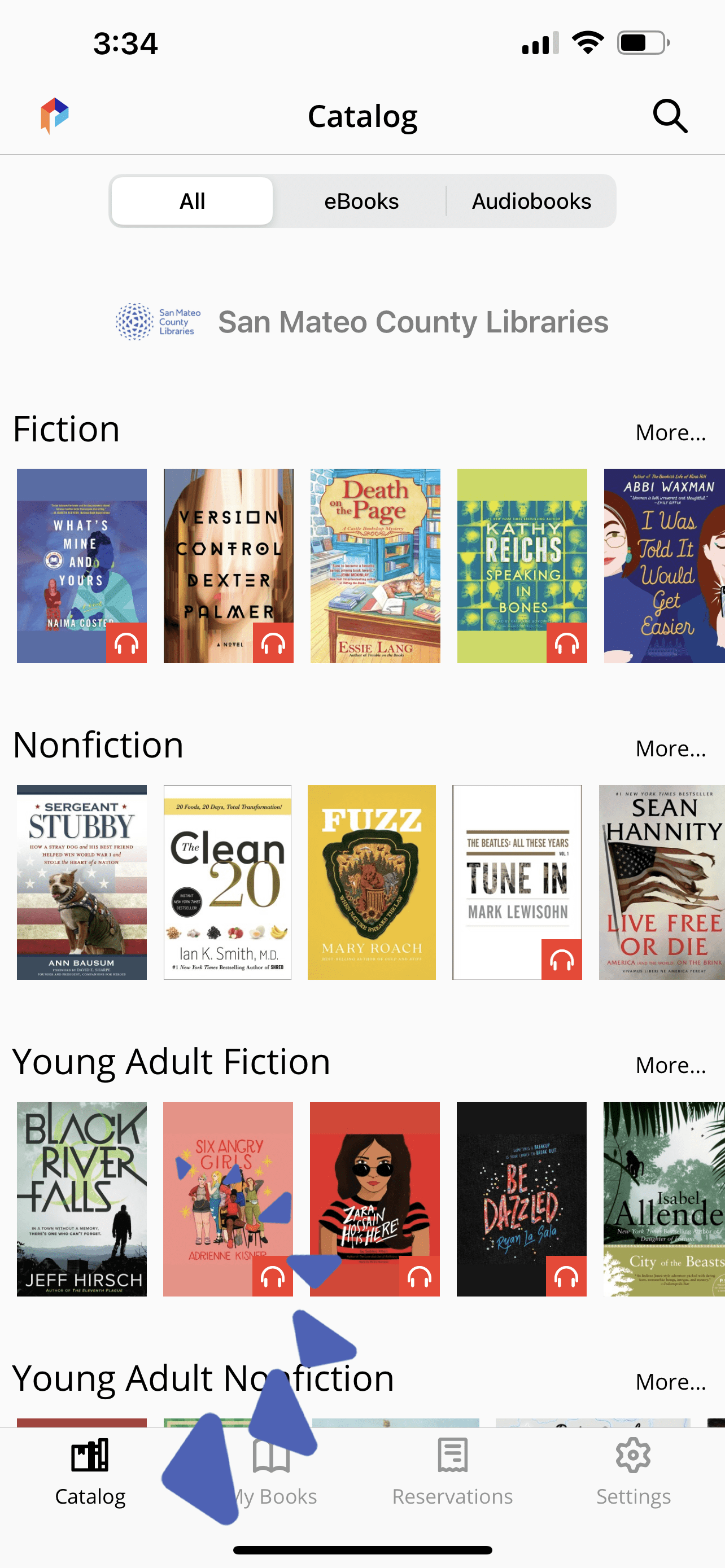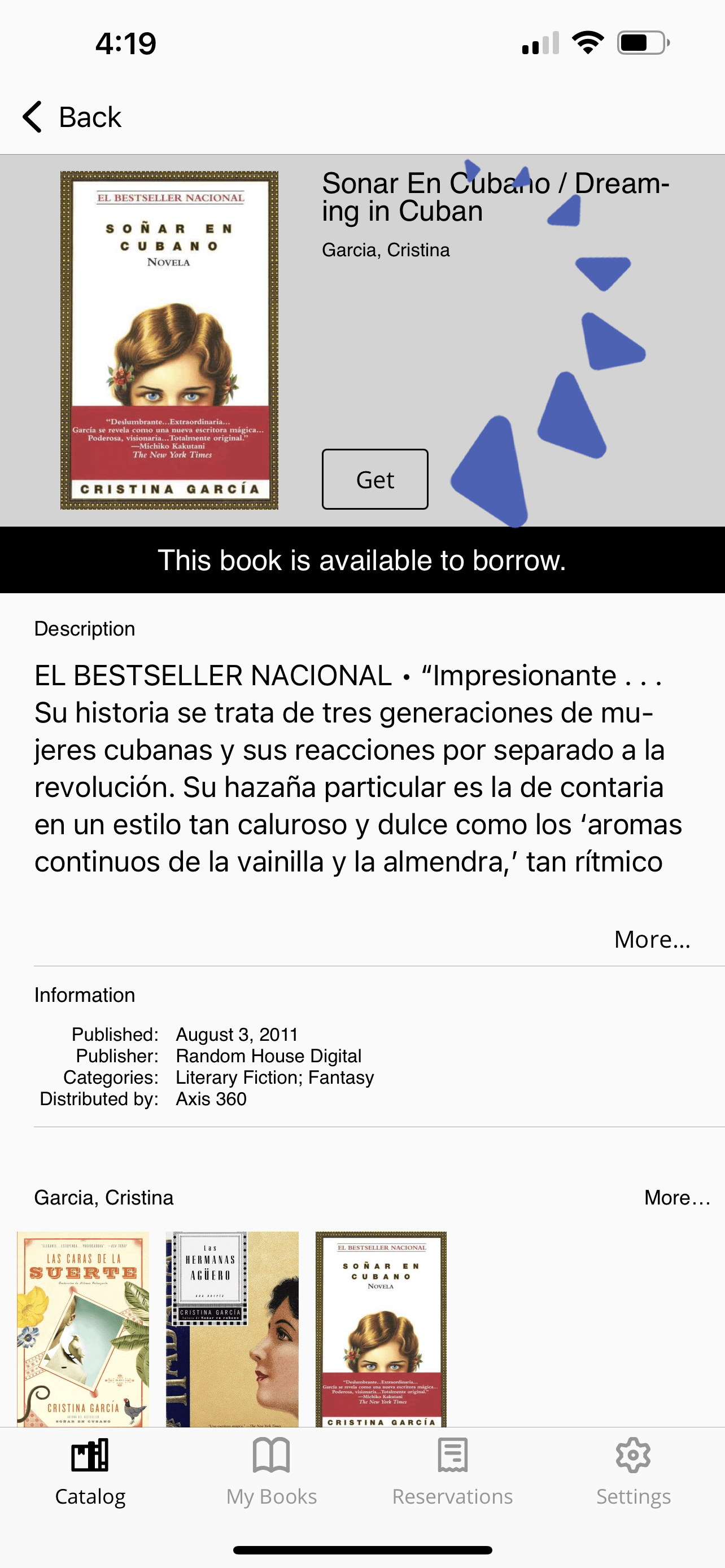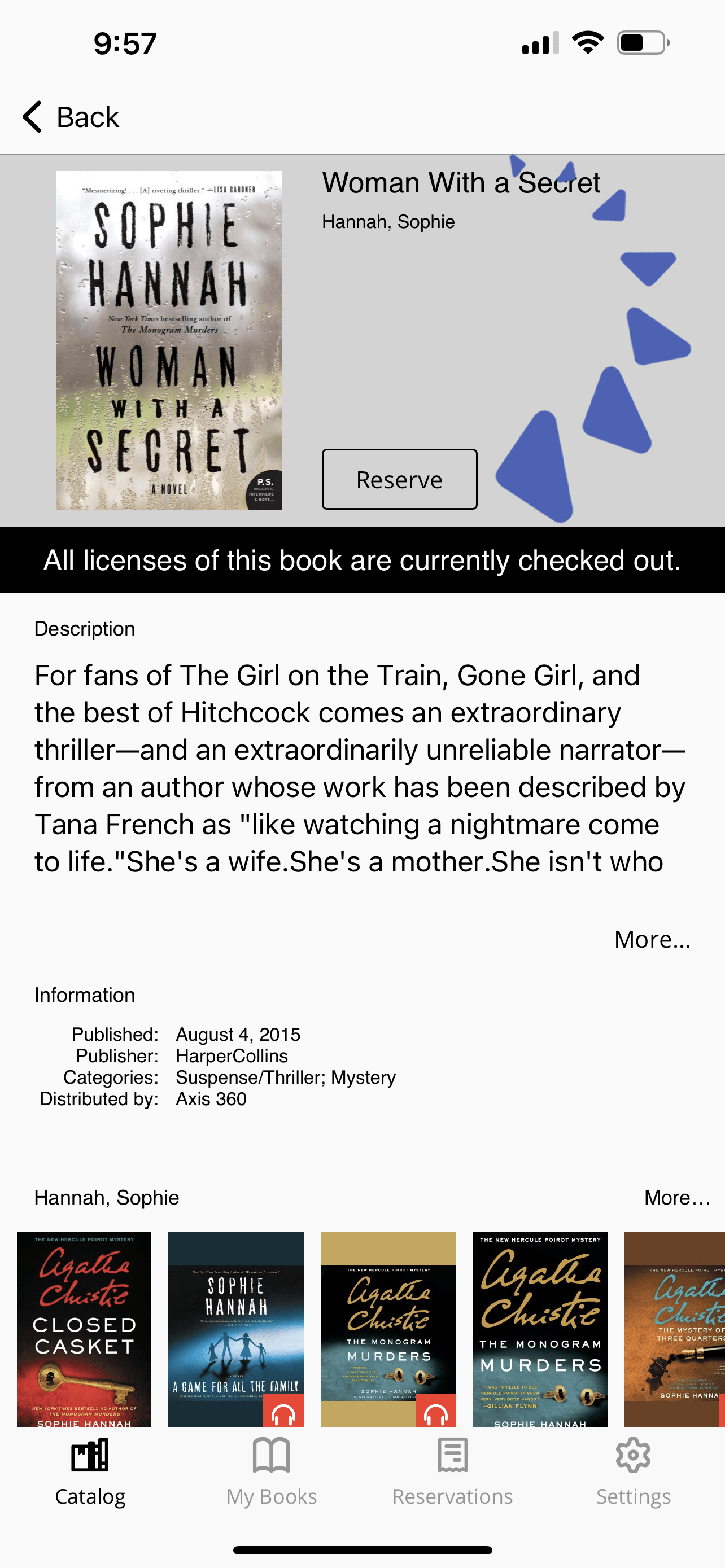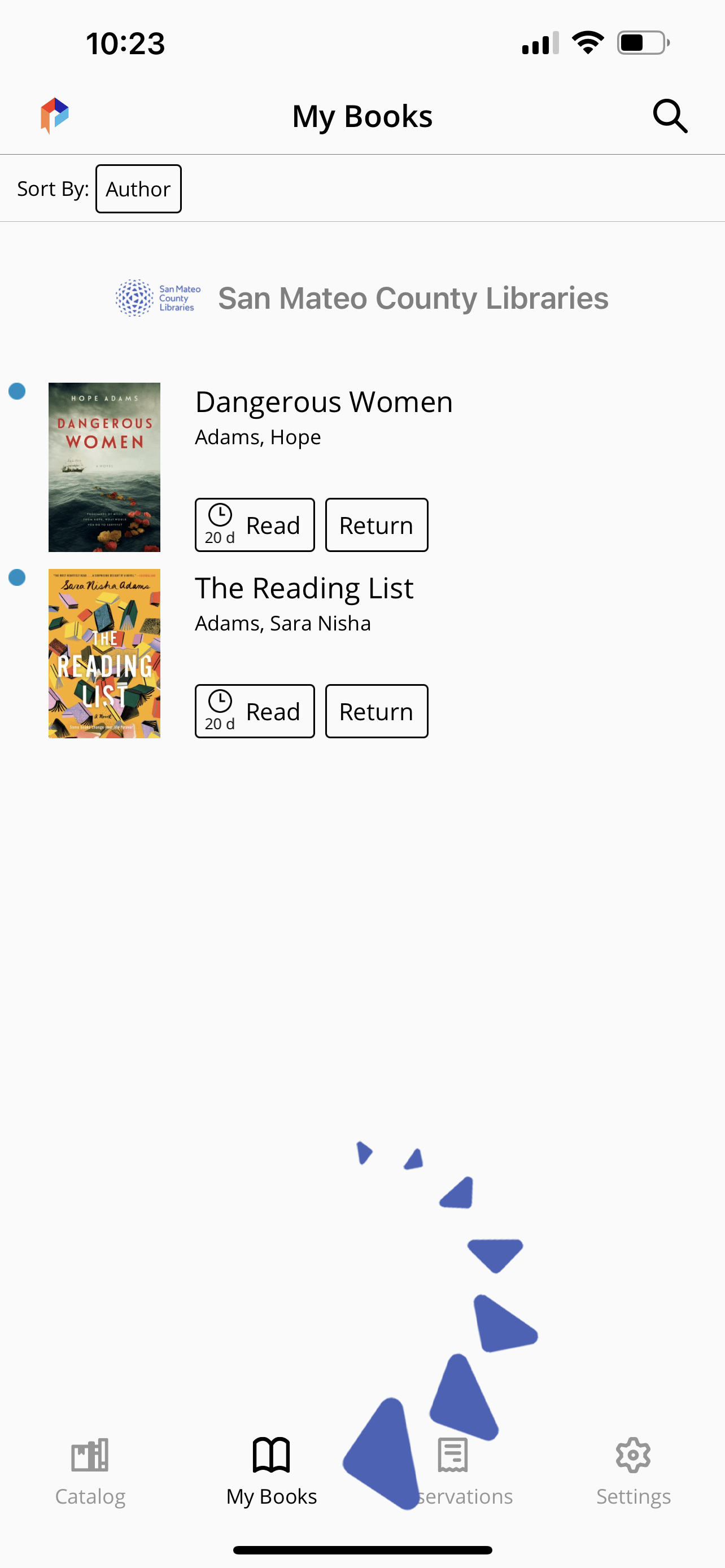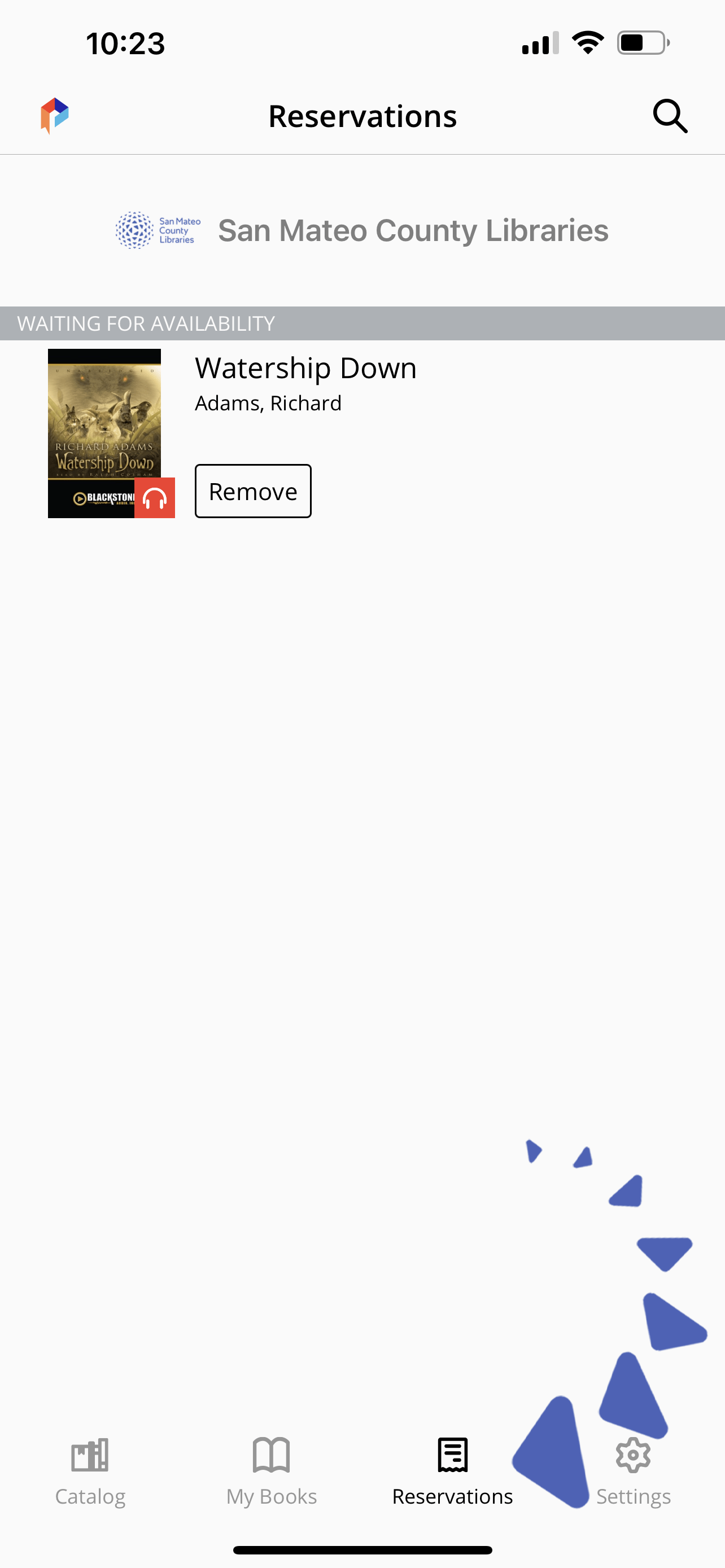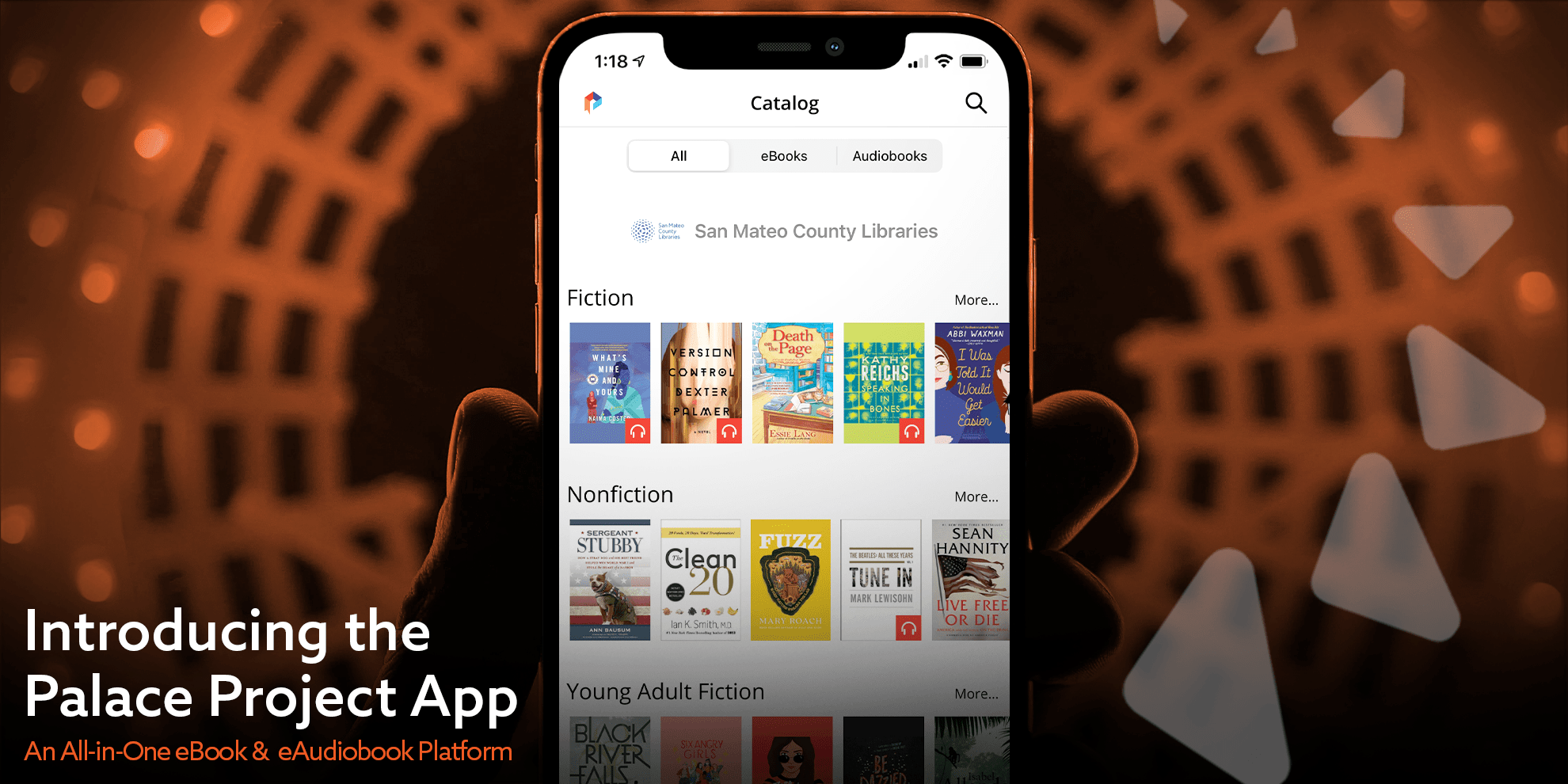
The Palace Project, opens a new window conveniently brings together many of our eBook and audiobook collections as well as thousands of works in the public domain. Enjoy instant access to eBooks and audiobooks, as well as exclusive titles from Audible Studios and independently published authors. Designed for discovery, explore new books and authors with The Palace Project.
Getting Started With The Palace Project
-
Get the free Palace Project app from the app store on your iOS, opens a new window (iPhone/iPad) or Android, opens a new window device.
- If this is your first time using The Palace Project app, select Find Your Library and then scroll down to select San Mateo County Libraries.
- If you've used The Palace Project app before from another library, go to Settings > Libraries > Add Library and select San Mateo County Libraries.
- Save your San Mateo County Libraries card number (starting with 29041 and 29073) and PIN for easy checkout by going to Settings > Libraries > San Mateo County Libraries, entering your information and tapping Log In.
- Go to Catalog to browse titles. Tap a title you're interested in reading or listening to, tap Get, and the title will be downloaded. If the title is unavailable, tap Reserve to place a hold.
- Go to My Books to see your checkouts and Reservations to see your holds.
FAQs
-
The Palace Project app brings together San Mateo County Libraries’ Libby by OverDrive and public domain eBooks and eAudiobooks into a single collection.
-
Hoopla and Kanopy are not integrated with The Palace Project app at this time.
-
Yes, your checked out eBooks and eAudiobooks will show up, but you may not be able to access them in The Palace Project app, depending on where you downloaded them.
-
Yes! You can add multiple libraries as long as they offer The Palace Project app and you have a valid card with those libraries.
-
Make sure you have a stable internet connection and try downloading again. If the problem continues, you can contact Customer Care for help.