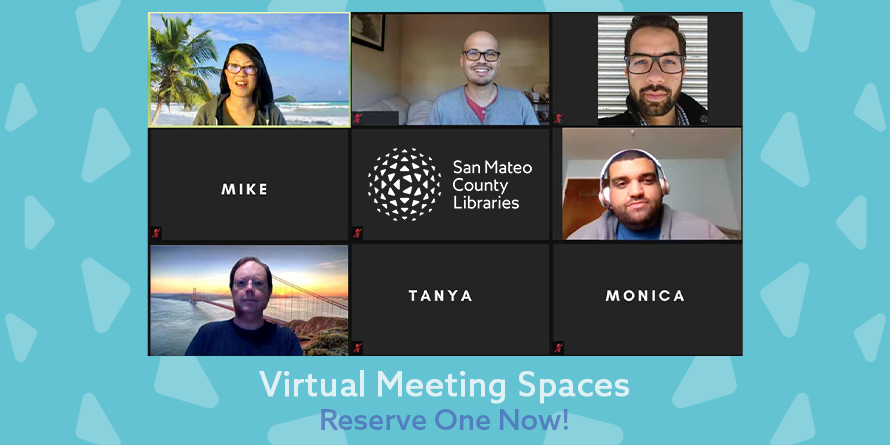
We’re excited to offer a new service called Virtual Meeting Spaces in order to provide equitable access to the Zoom Meeting platform, opens a new window. This service offers you more than what you get with a basic (free) Zoom account. Our Virtual Meeting Spaces can be reserved for up to three hours at a time, up to 15 days in advance, and can accommodate up to 300 attendees. Reservations for Virtual Meeting Spaces will be available five days a week, Tuesday through Saturday from 7:00 AM – 10:00 PM, except during holiday closures.
We understand that meeting spaces are essential for exploration, empowerment, learning, growth, and fostering connectedness, but most importantly, Virtual Meeting Spaces allow us to connect with members of the community, like you, while our in-person library spaces and meeting rooms are unavailable.
There are so many wonderful possibilities to explore with our new service. Virtual Meeting Spaces can be an excellent solution for distant gathering with friends and family during the holidays, or for other celebratory reasons. Having a cup of eggnog or sharing your New Year's resolution virtually just got easier. To make the space more festive, be sure to use your favorite holiday virtual background, opens a new window during your meeting, a fun idea that's possible with Virtual Meetings Spaces.
How Our Virtual Meeting Spaces Operate
Virtual Meeting Spaces will be operated independently from library staff, similar to how our public study rooms and meeting spaces work in our library buildings. After you make a reservation, you will receive an initial confirmation email and a second email 24 hours before your meeting takes place that contains a Zoom Meeting invite link to your Virtual Meeting Space. You can then share the invite link with the people joining your Virtual Meeting. When it's time to enter your Virtual Meeting Space, all you and the others joining the meeting need to do is click the link found below the "Join Zoom Meeting" section. That's it!
For privacy reasons, there will be no recording functionality during Virtual Meeting Space meetings and we will not store data pertaining to attendees or the meeting.
Requirements to Reserve/Use a Space
- You must have a card starting with "29041." You can apply online if you do not have one.
- You must live in San Mateo County.
- If you are of the age of 13 or under, you must have your parent’s/guardian’s permission and they must be present during the Virtual Meeting Space meeting.
- You must reserve the Virtual Meeting Space a week in advance.
- You must install the Zoom Meeting client, opens a new window on your device.
- You must adhere to our Policies and Guidelines while using our Virtual Meeting Spaces.
- You must read Zoom’s Privacy Statement, opens a new window and Terms of Service, opens a new window.
Help Using Virtual Meeting Spaces
You can look through the many guides and tutorials offered on the Zoom Help Center, opens a new window. We have also compiled some FAQs that may answer any questions you may have.


Add a comment to: Virtual Meeting Spaces Now Available!