Learning new skills and technology is what makes San Mateo County Libraries so amazing! Our focus on bridging the technology gap is one of our strongest missions, and we’re super excited to announce that as an added service to our patrons we now have 3D printers in all of the San Mateo County Libraries.
We know that it can be hard to get exposure to technology without paying for membership fees or materials fees, but access to knowledge and experience can be gained right at your local library completely free.
On a recent visit to one of the San Mateo County Libraries you may have noticed the new printers. There are at least two 3D printers at every library: an Ultimaker 2 (bigger with a plastic cover and HEPA filter) and an Ultimaker 2 Go (smaller and mobile, no plastic cover). Everyday our printers receive reservations and fulfill orders on everything from toys, wall mounts for guitars, and bikes. The first step to printing on an SMCL 3D printer is to schedule a reservation.
Don't worry if you've never printed before. We will explain the essentials before you start and if you have any questions, our staff members will be able to assist you. If you don't know how to design a file for 3D printing it's no problem, there are thousands of pre-made 3D files available on Thingiverse, opens a new window for download (for free). If you'd like to learn how to design your own files for 3D printing we recommend this simple in browser 3D design software, opens a new window called Tinkercad.
To kick-off our new 3D printing capabilities we will celebrate with a 3D printing fair on January 21st from 1:00-4:30 PM at our San Carlos Library. We will have 7 printers printing at once in different colors, and we’ll also do brief workshops on Tinkercad and we’ll show you how to use our 3D scanners. For the younger kids, we will have 3D object coloring along with 3D puzzles and activities that challenge them to visualize and create in three dimensions based on two-dimensional images. We hope to see you there!
How do the 3D printers work?
3D printers work by applying layer upon layer of melted plastic in the pattern of your 3D design, it builds from the bottom layer up to the top until your object is completed. The first time that you print with us we will cover the essentials regarding how the printer works but if you're too excited to wait take a look at this video called How does 3D Printing Work?, opens a new window
Why are there 3D printers at the libraries?
It’s important that libraries introduce new skills and technology to the public, and because we have access to new and cutting edge technologies we are happy to make them available. The American Library Association has released several articles and research regarding the benefits of 3D printers in libraries, opens a new window. We urge you to schedule a reservation so that you and your family can learn more about the technology and utilize this new service.
How safe are the 3D printers?
The plastic that we use is called PLA which is the most healthy plastic available, it is made from cornstarch and is biodegradable. If you’re interested in learning more about the health and safety of 3D printing you can read the Engadget article, Study shows some 3D printing fumes can be harmful, opens a new window and you can read what the American Library Association has to say about health & safety concerns, opens a new window.

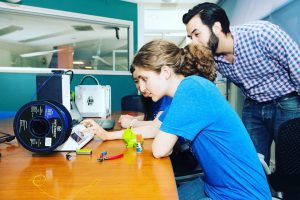
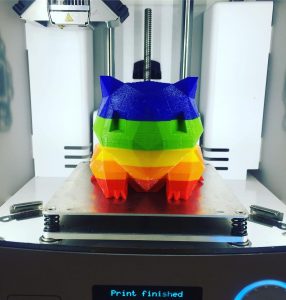


Add a comment to: Explore 3D Printing at the San Mateo County Libraries