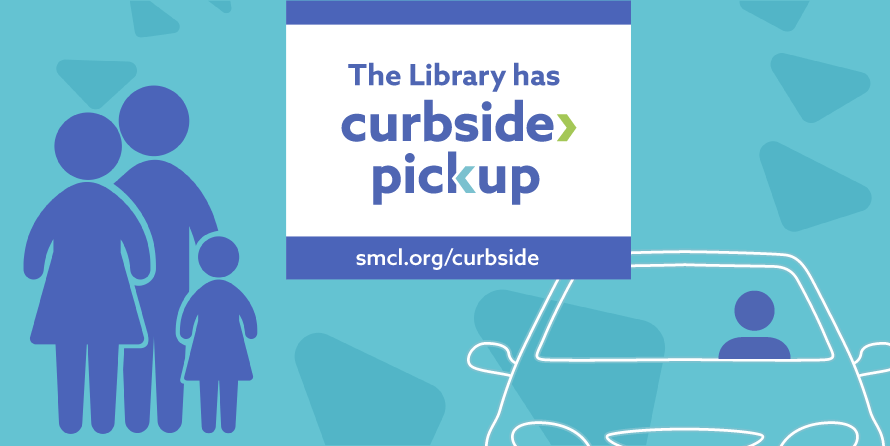
Did you hear the good news? All 13 libraries are now providing increased access to library services and spaces by expanding hours! Read our blog to learn more. Do you still prefer a contact-free yet convenient experience? Beginning August 2nd, our safe, contactless service, Curbside Pickup, will be available at all 13 of our community libraries during library open hours.
How Does Curbside Pickup Work?
Curbside appointments have gone away. After receiving your email confirmation that your item(s) on hold is/are ready, head to the library where you placed the hold(s) to be sent to and pull into the designated Curbside Pickup spot. Once you have arrived, send us a text at (650) 851-0147 or give us a call at 1-833-YES-SMCL (1-833-937-7625), and a friendly staff member will retrieve your holds and bring your items to you!
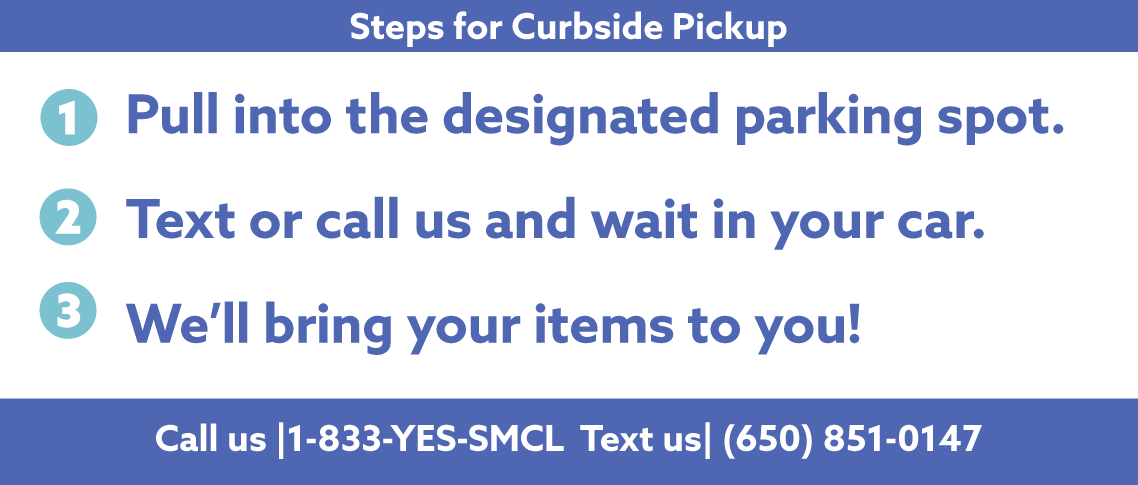
New Library and Curbside Pickup Hours:
We’re excited to offer our community members increased access to library services, spaces, and expanded hours. Curbside pickup will be available during library open hours. Library hours at most locations are:
- Monday - Tuesday 10:00 AM - 8:00 PM
- Wednesday - Saturday 10:00 AM - 5:00 PM
Pacifica's two libraries will have adjusted hours:
Pacifica Sharp Park Library: Monday 10:00 AM - 8:00 PM, Tuesday 12:00 PM - 8:00 PM, Thursday - Friday 10:00 AM - 5:00 PM, and Saturday 1:00 PM - 5:00 PM
Pacifica Sanchez Library: Tuesday, Wednesday, and Saturday 1:00 PM - 5:00 PM
Curbside Pickup Information to Know:
- You can come inside the library during open hours to browse and check out your holds.
- Employees and customers will use face coverings and follow public health recommendations during pickup.
- If you have any issues placing items on hold or have mobility issues or special considerations, call our customer service team at 1-833-YES-SMCL (1-833-937-7625) or text us at (650) 851-0147.
For assistance, contact our customer service during library open hours. We’re looking forward to getting library materials into the hands of our community via their preferred service option!
Information about Designated Curbside Pickup Parking Spots:
After receiving your email confirmation that your item(s) on hold is/are ready, head to the library where you placed the hold(s) to be sent to and pull into the designated Curbside Pickup.
Atherton Library
2 Dinkelspiel Station Ln
Atherton, CA 94027
Atherton Library’s designated Curbside Pickup parking spot is located on Maple Ave, beside the library.
- From El Camino Real (Menlo Park): Turn right onto Maple Ave. Drive one block to the stop sign. The Curbside spot is directly to your left.
- From El Camino Real (Redwood City): Turn left onto Maple Ave. Drive one block to the stop sign. The Curbside spot is directly to your left.
- From Middlefield: Turn onto Watkins Ave. Turn right onto Dinkelspiel Station Ln directly after crossing the train tracks. Continue around the corner, stopping at the stop sign at the intersection of Dinkelspiel Station Ln and Maple Ave. The Curbside spot is along the side of Maple Ave, directly after that stop sign.
Belmont Library
1110 Alameda de las Pulgas
Belmont, CA 94002
Belmont Library’s designated Curbside Pickup parking spot is located in the main library parking lot. The Curbside Pickup spot is in the row of parking spots closest to the library. It is the closest non-restricted spot to the library entrance.
Brisbane Library
163 Visitacion Ave
Brisbane, CA 94005
The Brisbane Library’s Curbside Pickup designated parking spot is located on the north side of Monterey St, alongside the Community Room patio. *Please note this is not located on Visitacion Ave, where the main entrance to the library is located.
East Palo Alto Library
2415 University Ave
East Palo Alto, CA 94303
East Palo Alto Library’s designated Curbside Pickup parking spot is in the main library parking lot. The Curbside Pickup spot is a marked ATM spot opposite the building’s entrance.
Foster City Library
1000 E Hillsdale Blvd
Foster City, CA 94404
Foster City Library’s designated Curbside Pickup parking spot is in the main library parking lot. The Curbside Pickup spot is in the row of parking spots closest to the library. It is the closest non-restricted spot to the library entrance.
Millbrae Library
1 Library Ave
Millbrae, CA 94030
Millbrae Library’s designated Curbside Pickup parking spot is in the main library parking lot. The Curbside Pickup spot is a 20 minute parking spot in the second closest row to the library building. It is the closest spot in this row to the library entrance.
North Fair Oaks Library
2510 Middlefield Rd
Redwood City, CA 94063
North Fair Oaks Library’s designated Curbside Pickup designated parking spot is located in the library parking lot. The Curbside Pickup spot is in the narrow parking area beside the building (behind the book drop), about halfway down on the left.
Pacifica Sanchez Library
111 Terra Nova Blvd.
Pacifica, CA 94044
Pacifica Sanchez Library’s designated Curbside Pickup designated parking spot is in the main library parking lot. The Curbside Pickup spot is in the row of parking spots closest to the library. It is the closest non-restricted spot to the library entrance.
Pacifica Sharp Park Library
104 Hilton Way
Pacifica, CA 94044
Pacifica Sharp Park’s designated Curbside Pickup parking spot is at the intersection of Hilton Ln and Hilton Way, at the top of the hill from the library’s parking lot.
Portola Valley Library
765 Portola Rd
Portola Valley, CA 94028
Portola Valley Library’s designated Curbside Pickup parking spot is in the library parking lot, within the roundabout near the entrance to the library.
San Carlos Library
610 Elm St.
San Carlos, CA 9407
San Carlos Library’sdesignated Curbside Pickup parking spot is located behind the library building on Chestnut St.
Woodside Library
3140 Woodside Rd
Woodside, CA 94062
Woodside Library’s designated Curbside Pickup parking spot is located in the main library parking lot. The Curbside Pickup spot is at the curb near the library entrance.



Add a comment to: The Library Has Curbside Pickup!